How do I add the expected delivery date to an order line?
- Open a purchase order.
- Open the Suppliers tab.
- Scroll to the right and click the cell Delivery Date for the required part.
- Select a date.
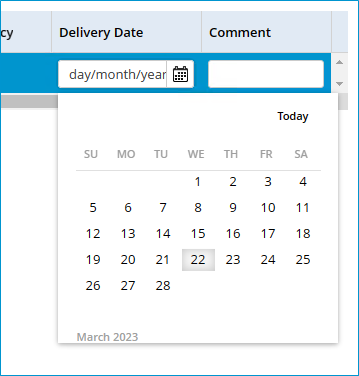
- Click Save & close.
You can select multiple order lines using Ctrl or Shift.
No comments to display
No comments to display