How do I copy an order?
- Right-click on the order you want to copy
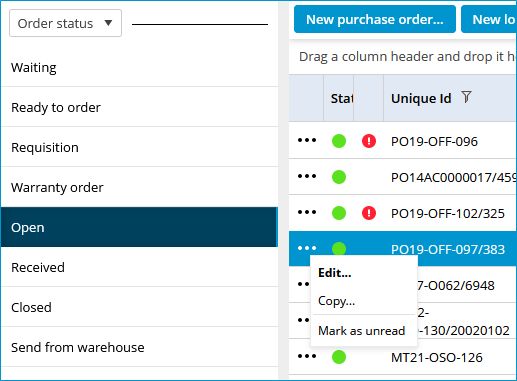
- Select Copy...
- Select the location you want to copy the order to, from the dropdown.
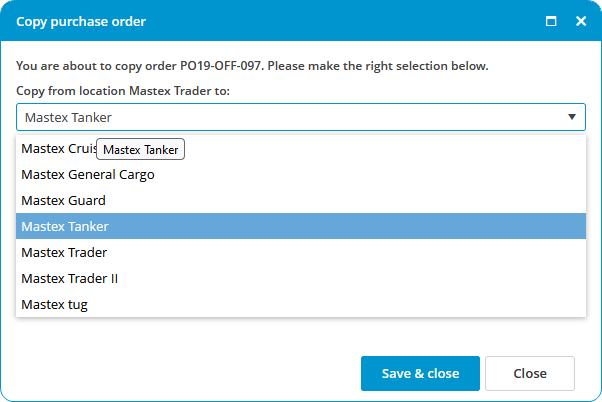
- Click Save & close.
You may receive a warning when copying an order, if the part in the order is not linked to the destination location. MXSuite will automatically link the part to the location.

No comments to display
No comments to display