Skip to main content
How do I link a supplier to an order line?
- Open a product order.
- Select the order lines you want to link to a supplier.
- Right-click on a selected order line and select Select supplier...
- Select the suppliers used for the order line by using the buttons < and >
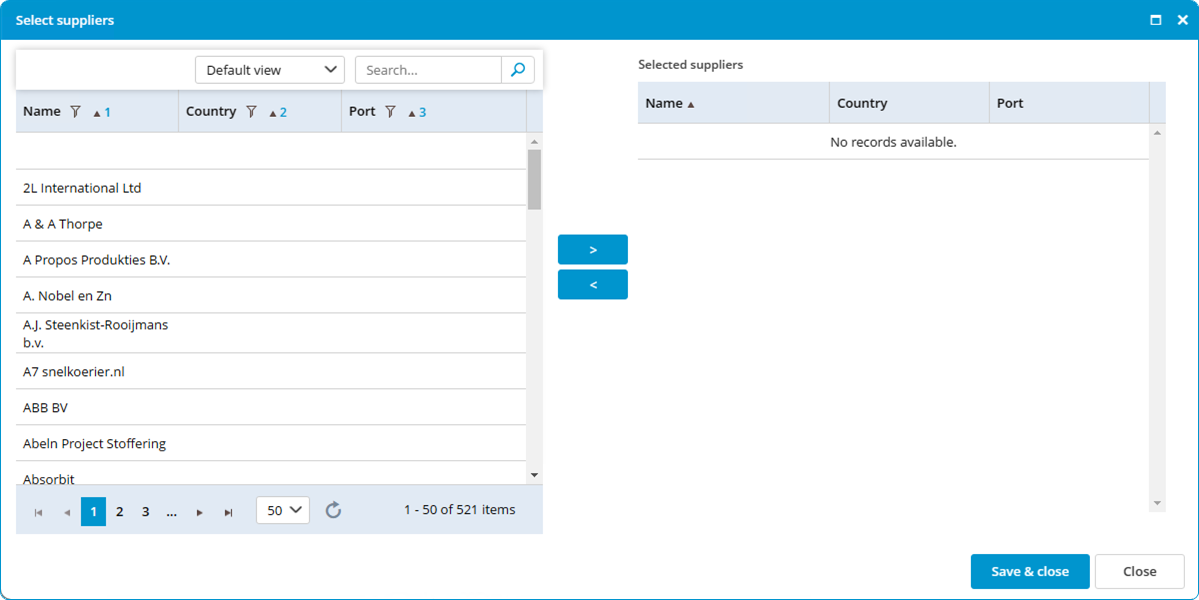
- Click on Save & close.
No comments to display
No comments to display