How do I create a backorder?
When an order has not been delivered in full, a backorder can be created for the non-delivered parts.
- Mark an order line as Delivered (status name depends on the configuration).
- Enter the number of delivered parts and any additional delivery comments.
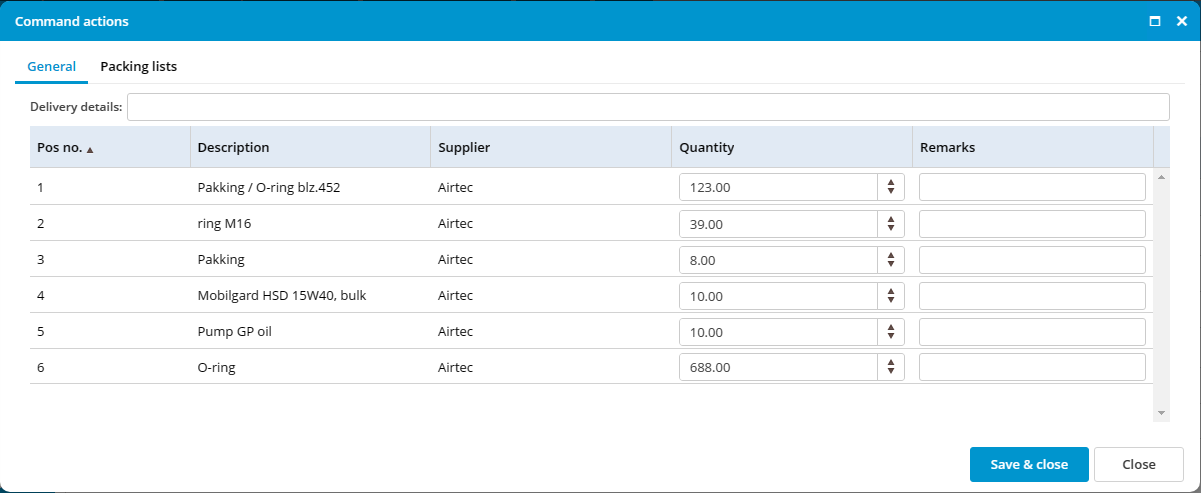
- Click on Ok.
- Click on Make backorder.
- A new order line will be created in the existing order with the number of non-delivered parts.
In addition to creating a backorder, you can also skip the difference. This option allows you to move the order to the next status without creating a backorder.

No comments to display
No comments to display