Update MXSuite V3 to a newer version
To update MXSuite V3 to the latest version available please follow the below steps.
There is no need to create a backup of the database as the update does not affect the data in the database and cannot cause any loss.
- Check if there is a new version available for the update.
- Download the latest version
- Press OK to proceed with the download of the latest version (screenshot above).
- Press OK to proceed with the download of the latest version (screenshot above).
- Wait until the download is finished.
- Open the downloaded file, and right click on the installation file -> Run as administrator
The installation file should be run as administrator to be able to update all files.
- Follow the steps from the installation wizard (click on Next button)
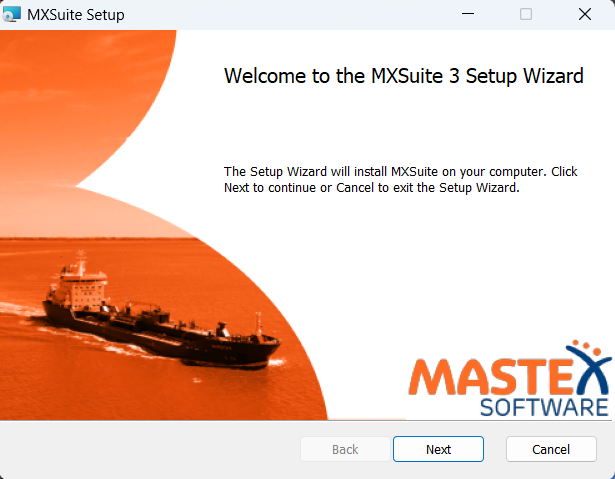
- The update is ready and installed successfully the message shows: Completed the MXSuite Setup Wizard
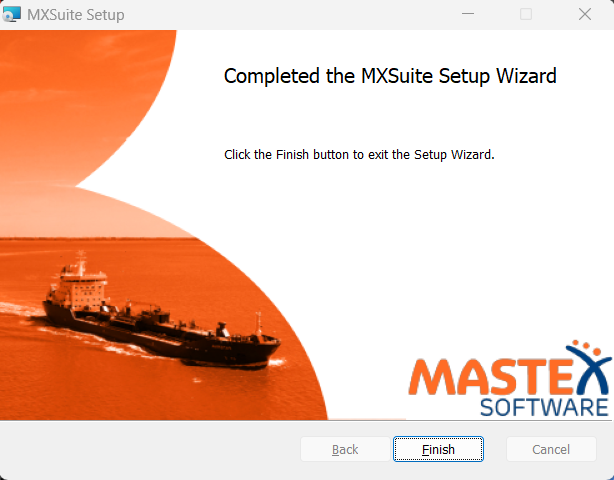


No comments to display
No comments to display