How do I create a new user?
- The generated password should comply the rules as configured in Administration > Users > Settings.
- Select the user groups for the newly created user.
- Select the locations that should be visible to the user.
- Office: this allows the user to login into the office application
- Other locations: the user can login into these locations and these locations are visible for the user if he logs into the office.

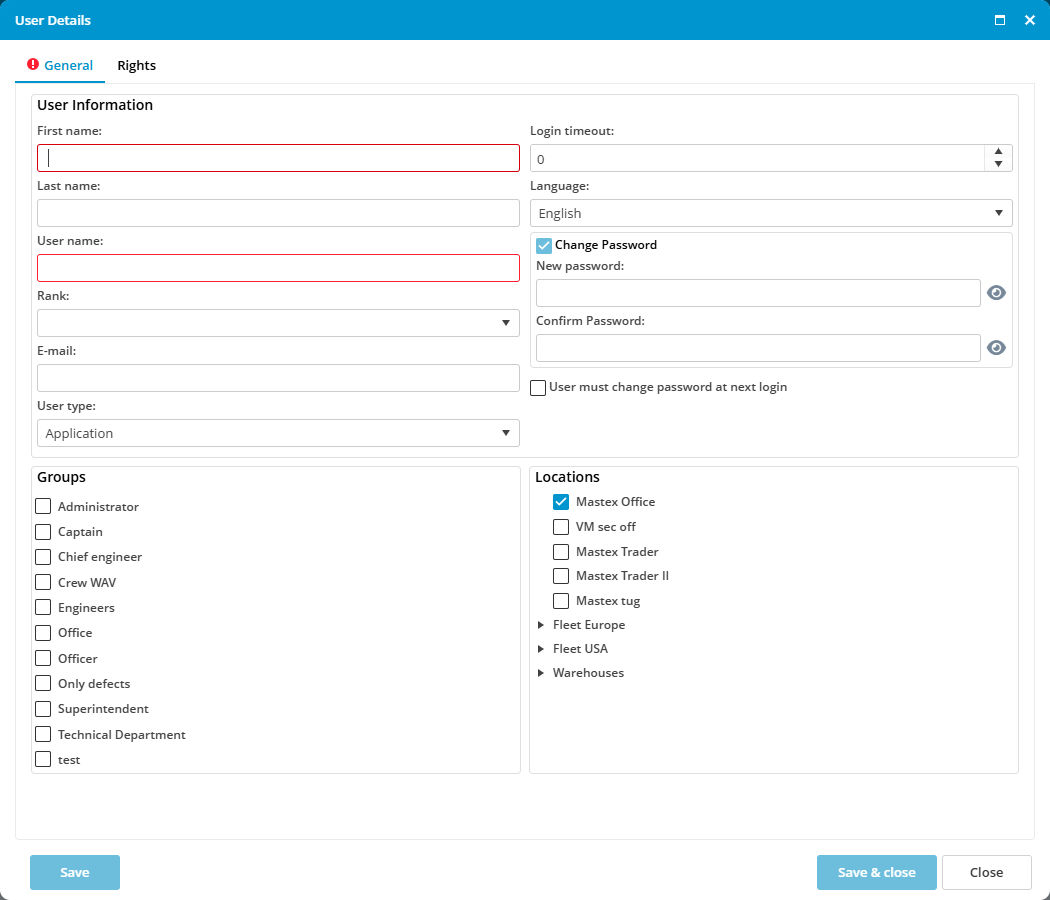
No comments to display
No comments to display