How do I copy data to another location?
- Select the location you want to copy data from.
- Go to the module Administration.
- Click on Data.
- Select the desired data and click Export.
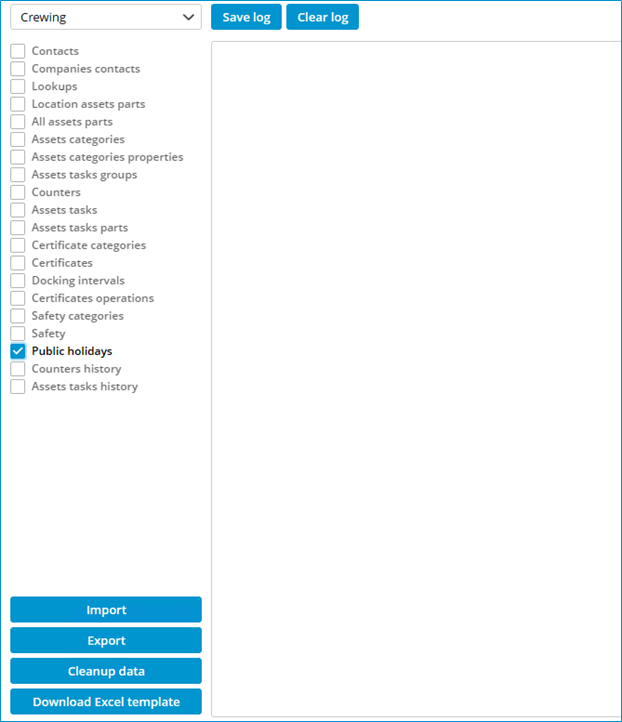
- Select the ship to which you want to import the data.
- Select the same data within Administration > Data and click import.
- Select the downloaded excel file and click Open and Yes.
If Machines is selected, the following is copied:
- Categories
- Category details
- Task lists
- Tasks
- Related machine running hours
- Linked documents
- Linked articles
It is not possible to copy machines if both MXSuite Gold and Silver licenses are present.

No comments to display
No comments to display