How do I set my password policy?
- Go to Administration > Users > Settings
- Enable the tickbox for Password strength
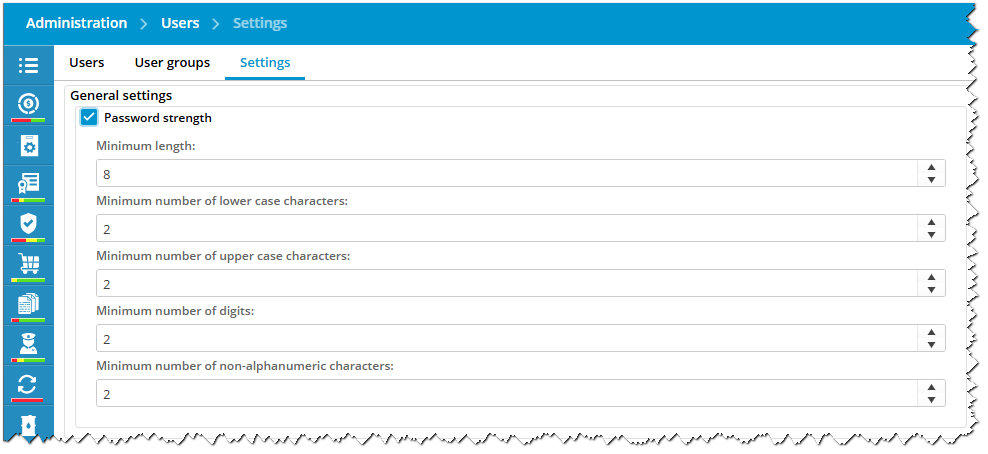
- Configure your password strength
- Fill in the minimum length of a password. Recommended is a minimum of 8 characters.
- Configure the policy of character types:
- Lower case example: abcdefg
- Upper case example: ABCDEFG
- Digits example: 123456
- Non-alphanumeric example: !@#$%^&
- Click on Save.
Note:
If the password policy is changed, it will be changed for the entire fleet (office + all other locations)
If the current password of a user does not comply with the password policy, the user is requested to change the password immediately at login.

No comments to display
No comments to display