How do I create a new project task?
- Open the module Assets Tasks
- Click on New task...
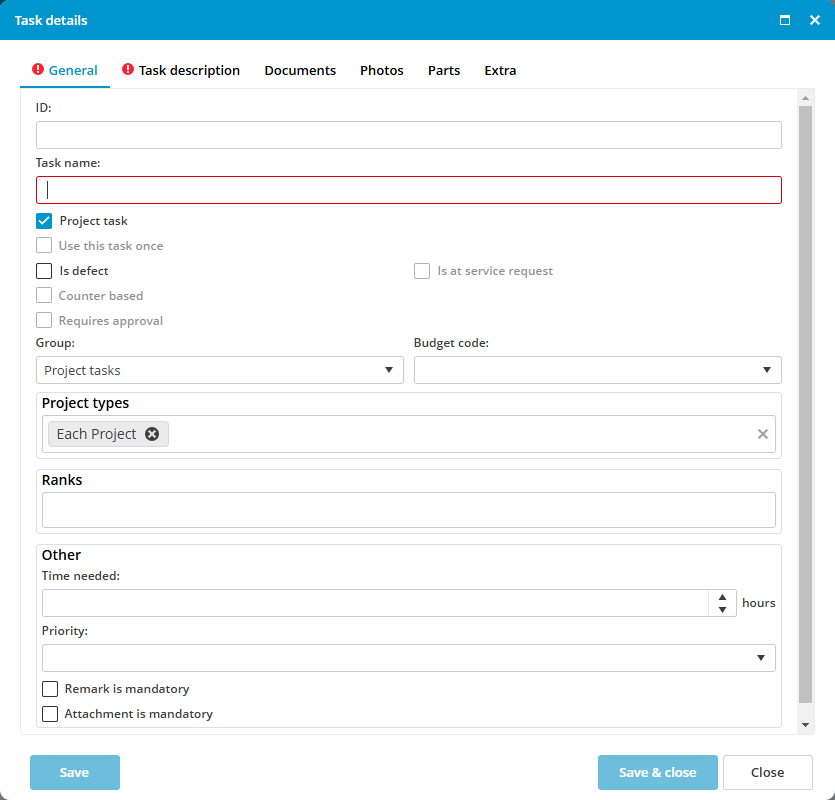
- Describe the task in the Task name and in the tab Task description
- Eventually, link the task to a project type
- Click on Save & close
A task can be linked to a project type. When a project is created with that type, all tasks linked to that type will be linked to the newly created project.
Project types can be created and modified in Administration > Projects. The default project types are Standard, Intermediate and Special.

No comments to display
No comments to display