How do I assign a task to a project?
There are 2 options to link a task to a project. Assume that the task and the project have already been created.
Option 1
- Open the module Assets Tasks
- Right click at a project task
- Click on Link to project...
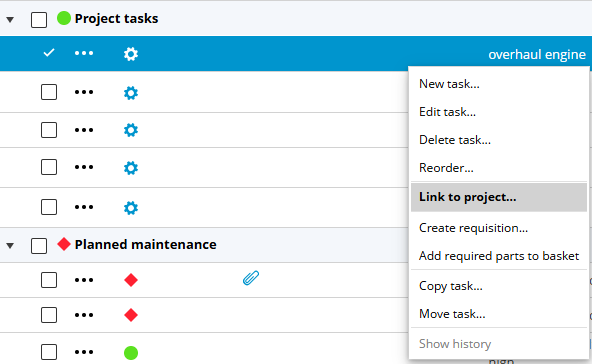
- Select the project to which the task should be linked.
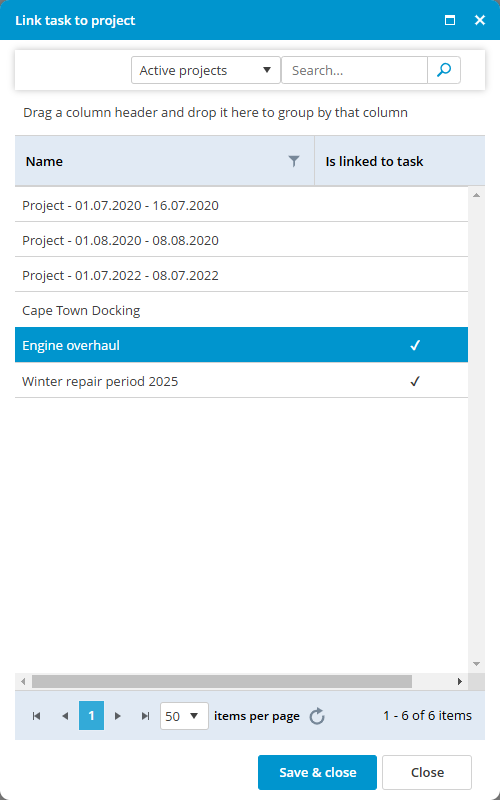
- Click on Save & close

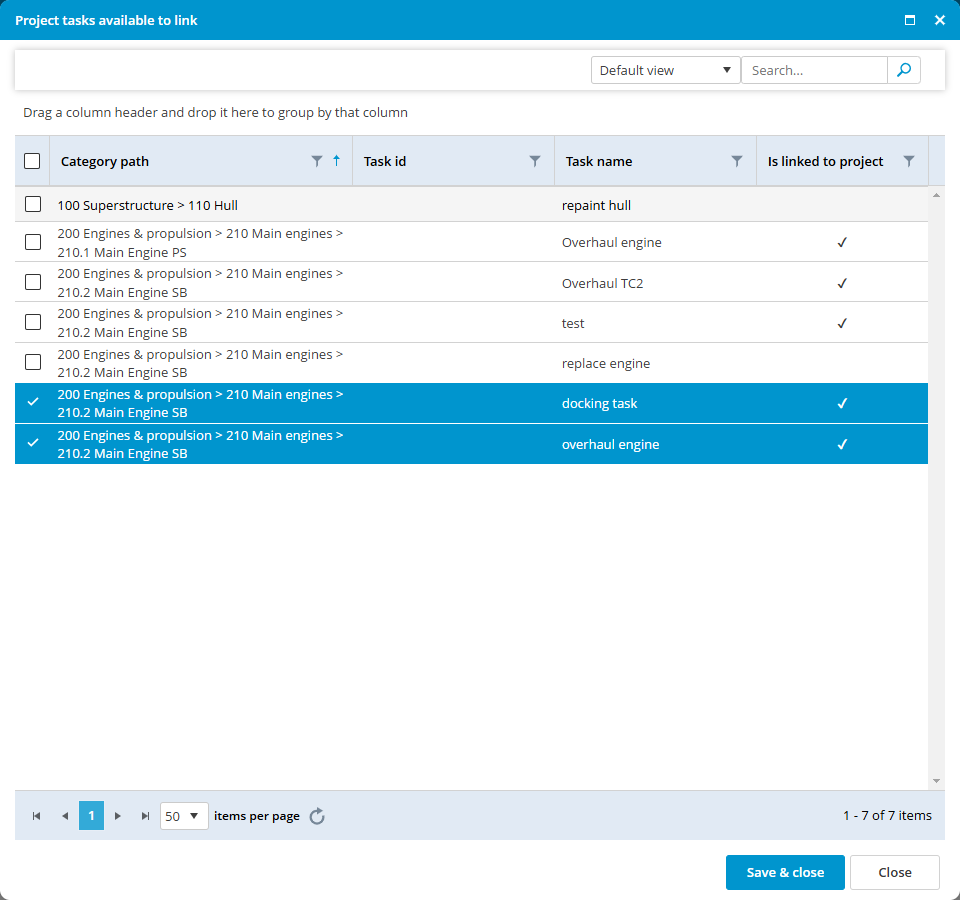
No comments to display
No comments to display