How do I see the history of a task?
- Right-click on a task.
- Select Show history.
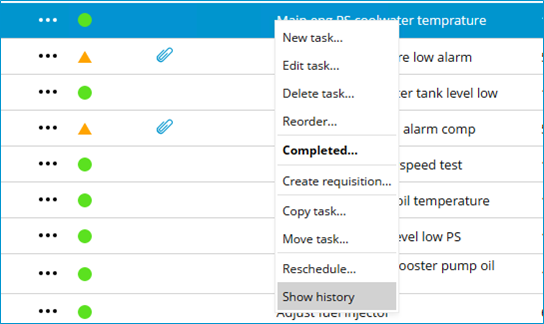
Right-click on a category, group, or task and select Show history. MXSuite will then open the module History and display the data for the selected category, group, or task.
No comments to display
No comments to display