How do I create a new running hours machine?
- Click on Counters.
- Click on New...
- Fill in the details for the sub-counter.
- Under Parent, select the parent-counter for the sub-counter.
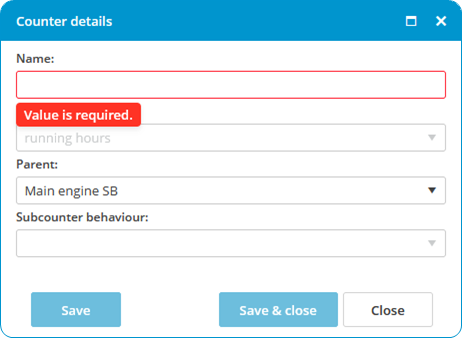
- Click on Save & close.
Sub-counter behavior: There are multiple options to change the behavior of the sub-counters of a parent-counter.
- Add delta value to sub-counters: The sub-counters will be updated by the main counter.
- Fill main counter with highest value: The main counter will be filled with the highest value from all of the sub-counters.
- Fill main counter with lowest value: The main counter will be filled with the lowest value from all of the sub-counters.
- Fill main counter with average value: The main counter will be filled with the average value from all of the sub-counters.

No comments to display
No comments to display