How do I add a new drill?
- Click on New...
- Complete all required fields.
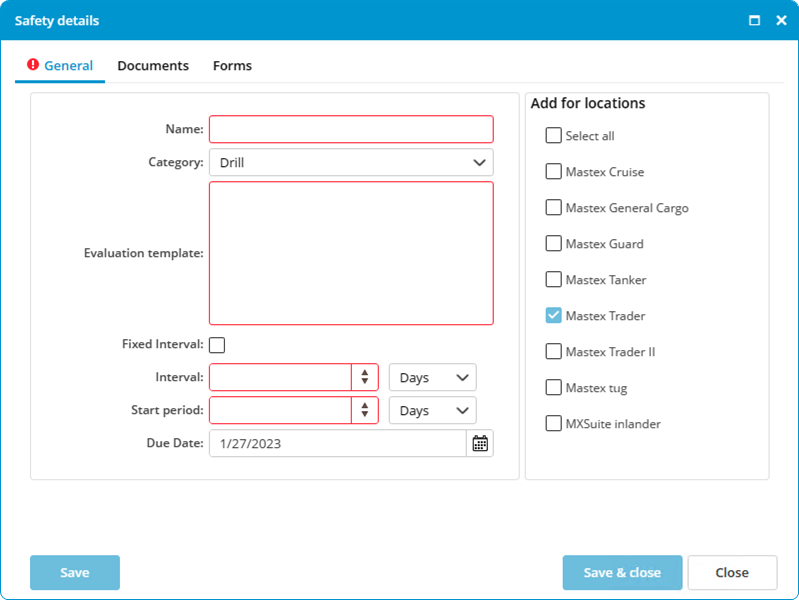
The Start period is the timeframe in which the drill must be completed. During this period the drill will be orange.
-
Select the locations to which the safety drills must be added (only visible in the office version).
- Click on Save & close.
If the new drill already exists at the other location, the following warning will appear: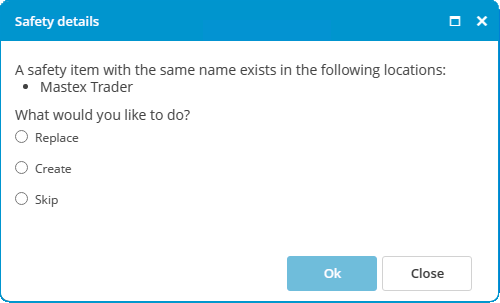
Make a selection and click Ok.

No comments to display
No comments to display