How do I fill the work- and rest hours?
The tab Work/rest hours displays a monthly overview of the work and rest hours of the relevant person.
When a box (half-hour) is selected, this is considered as time worked. All empty boxes are therefore rest hours. The values in the fields work/rest hours and overtime hours are calculated automatically but can be edited by someone with sufficient user rights. The value will be recalculated once the number of hours worked is changed.
The overtime hours are calculated as follows:
- Working more than X hours per day
- Working on a weekend
- Working on a holiday
When the hours are entered in the office version, it is assumed that the hours were worked on the ship selected at the top of MXSuite.
The work and rest hours will be checked against the actual work regime. If these do not meet the legal requirements, the corresponding period will be marked in orange. If you hover over the circle with the exclamation mark on an orange line, a notification will appear explaining why this line is orange.

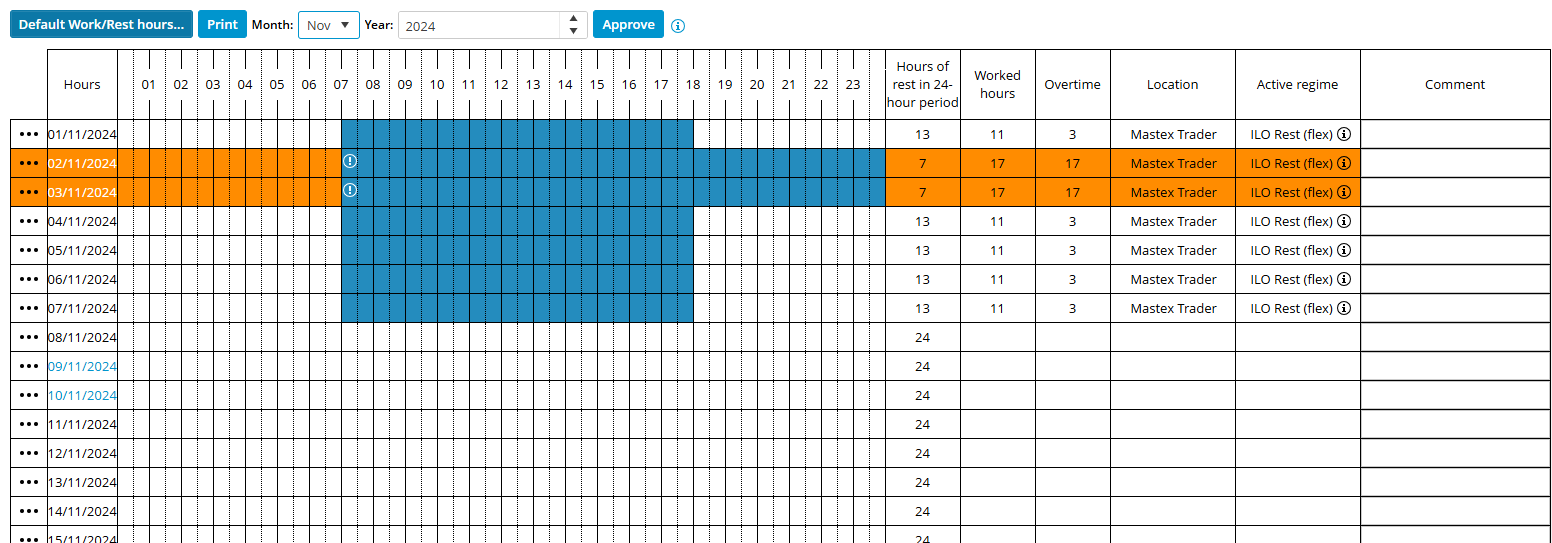
No comments to display
No comments to display