How do I mark a survey as completed?
- In the timeline of the certificate you want to extend, double-click on the symbol (this is only possible if the colour is orange or red ) or right-click on the symbol and select Endorsement...
- Complete all required fields.
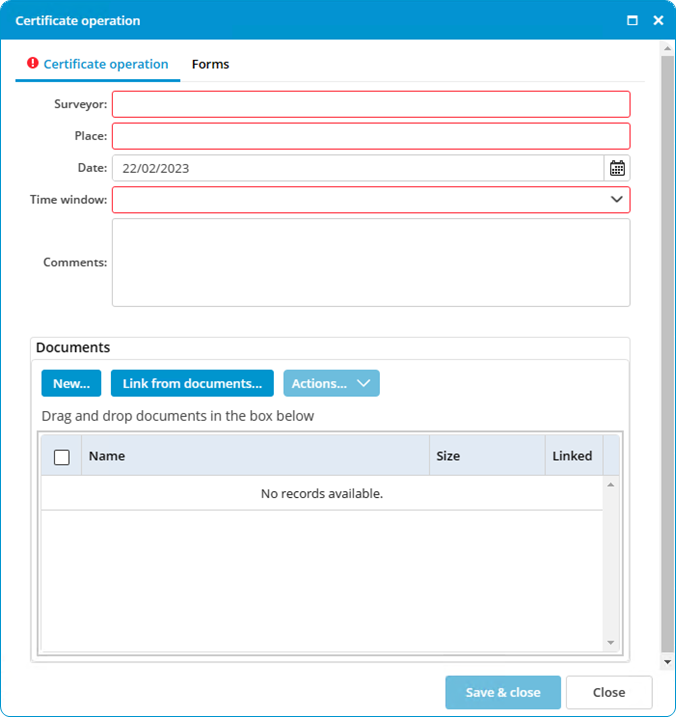
-
Select the annual or intermediate survey that has been completed.
-
Click on Save & close.
After extending the certificate, a green ball with a curl will appear.
When carrying out a survey, select the option Extra survey to save an interim survey in the certificate history.

No comments to display
No comments to display