How do I create a new category?
- Right-click on a category. The new category will be created as a subcategory of the selected category. To create a new main category, click on an empty part of the tree structure.
- Click on New category...
- Complete all required fields.
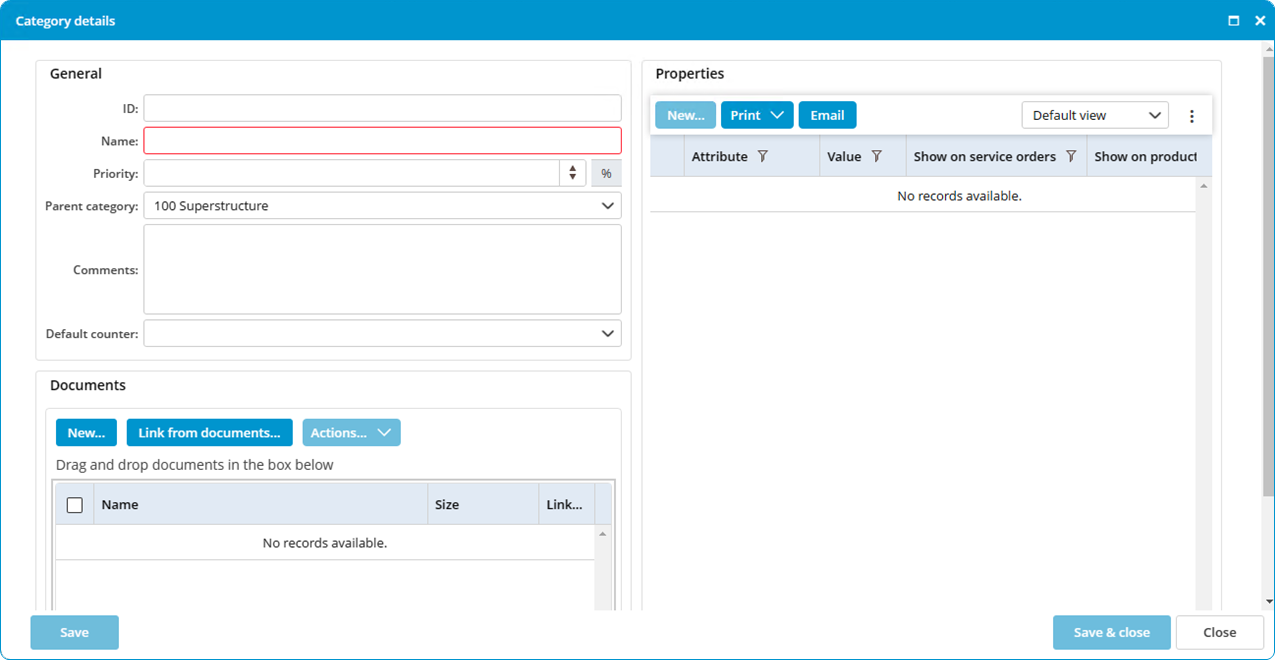
- Click on Save & close.
If you clicked on the wrong category in step 1, you can change the parent category in this window.

No comments to display
No comments to display