How can I check the status of the synchronisation process?
The icon of the MXSuite synchronisation service can be found at the lower right of the task bar.
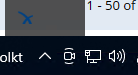
The icon indicates the status of the synchronisation:
The icon of the MXSuite synchronisation service can be found at the lower right of the task bar.
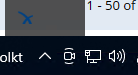
The icon indicates the status of the synchronisation:
No comments to display
No comments to display