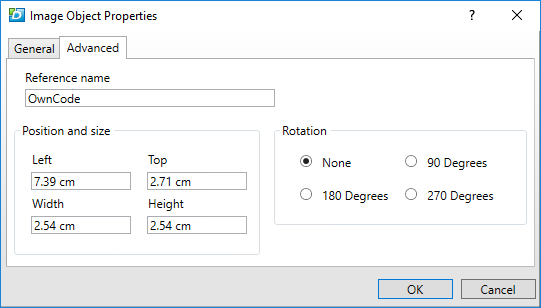Use of Dymo LabelWriter printer in MXSuite
In MXSuite you have the option to print labels for a Dymo Labelwriter.
MXSuite V2:
- the max allowed version of Dymo software is: Dymo Labelwriter 8.7.5
- download that version here (right mouse click at the version > save as..)
MXSuite V3:
- you can also use the latest Dymo Connect on the client (if that LabelWriter type is supported).
- requires the web service which you can enable during installing Dymo Connect
The following reference names are used to create the label template:
| Label | Type | Reference name | Additional info |
| Part number | Barcode | PartNumber | Code 39 recommended |
| Company | text | Company | Presented as MXSuite - [Companyname] |
| Location | text | Location | Name of License |
| Name | text | Name | Description of part |
| Part number | text | PartNumberText | |
| Own code | text | OwnCodeText | |
| Storage/Box | text | Storage/Box | both fields storage and box are shown |
| QR code | image | OwnCode |
The following icon is used to generate QR
|
The Reference name of the objects can be set up as following:
- Right mouse click on the text / icon
- Choose Properties
- Go to tab Advanced
- Fill in the text box of Reference name
The label template is built using the label template: Shipping which has the label size of 101mm x 54mm