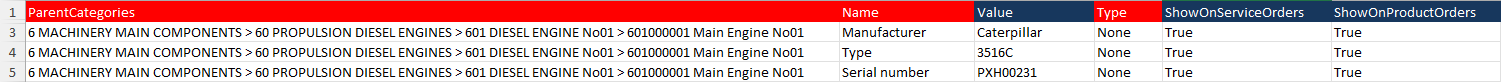AssetsCategoriesProperties
This part is used to load all Category Attributes in MXSuite. The sheet in the Excel file is called “AssetsCategoriesProperties”.
Details fields
To fill the Excel file incorrectly, amake proper way, take caresure that all fields are properlyfilled filled.correctly. Below are the fields listed.
| Field |
MAX Characters | Required | Comment |
| ParentCategories | X | Show the category path of the category that this entity needs to be connected to. If this is linked to a subcategory, enter the ID + name of the main category, followed by a space, > , and a space, followed by the ID + name of the subcategory | |
| Name | X | The Name of the attribute | |
| Value | The Value of the attribute | ||
| Type | X | The Type of the attribute, the default value is None | |
| ShowOnServiceOrders | If this information must be printed on the Service order, set the value to True; otherwise, set it to False | ||
| ShowOnProductOrders | If this information must be printed on the Product order, set the value to True; otherwise, set it to False |
Example