How do I create a service order?
- Click on New service order...
- At the top right of the window, select the machine that needs servicing.
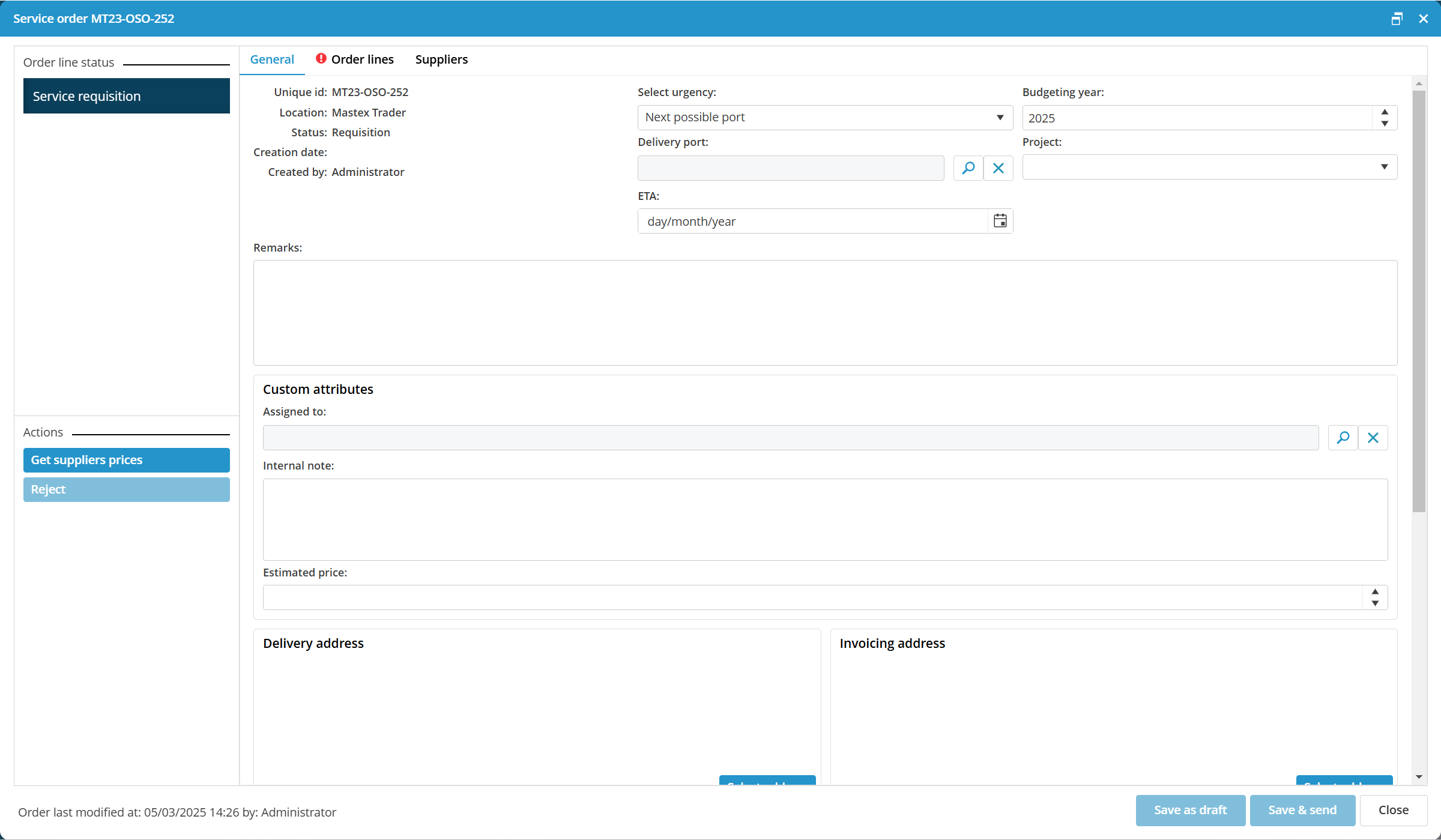
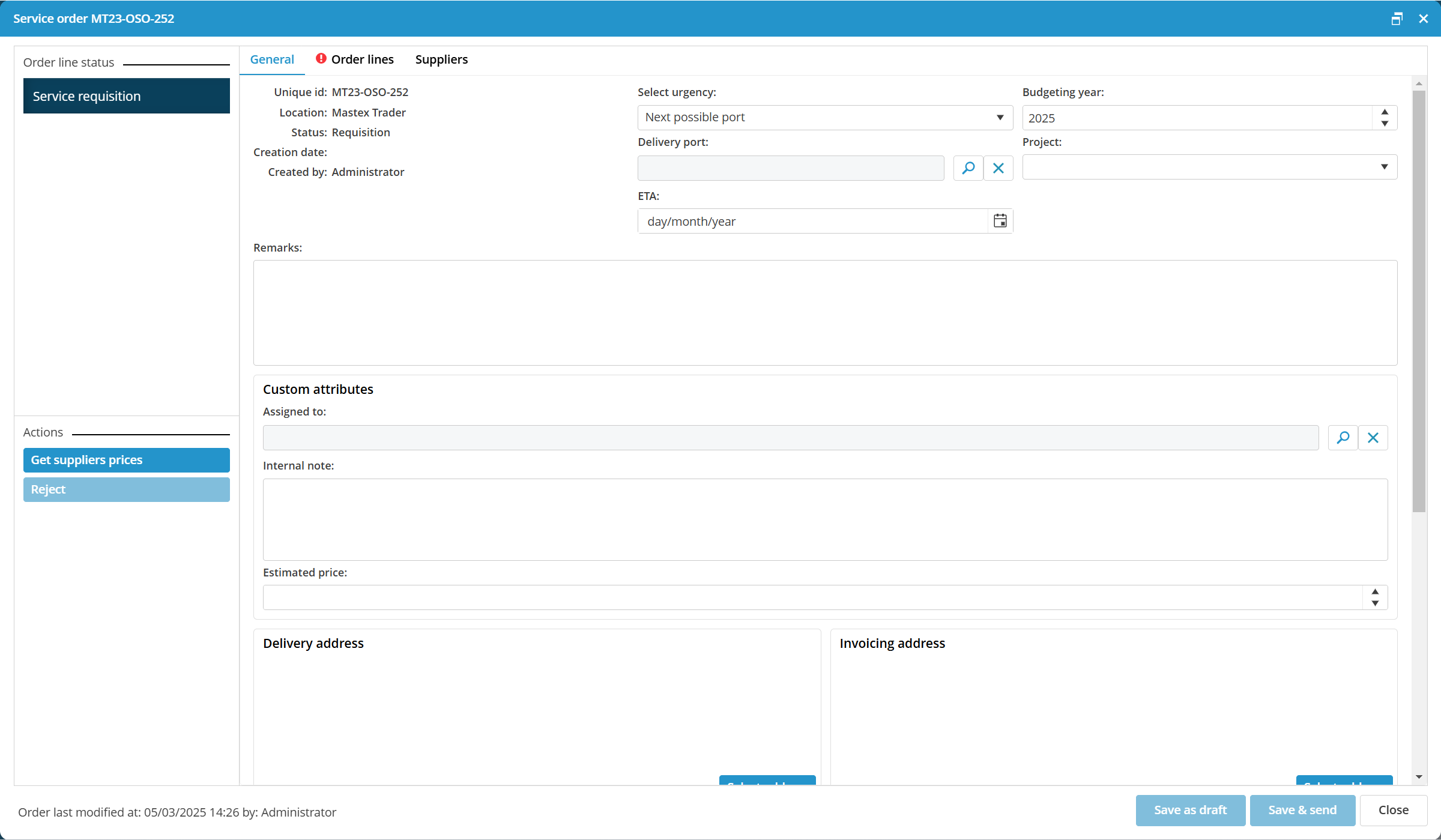
- Clearly indicate the necessary service in the order line.
- Click on Save & send to save the order and to forward it for further processing. Click on Save as draft to edit the order or to send it at a later date.
