How do I create a document task?
- Right-click on the document and select Add task.
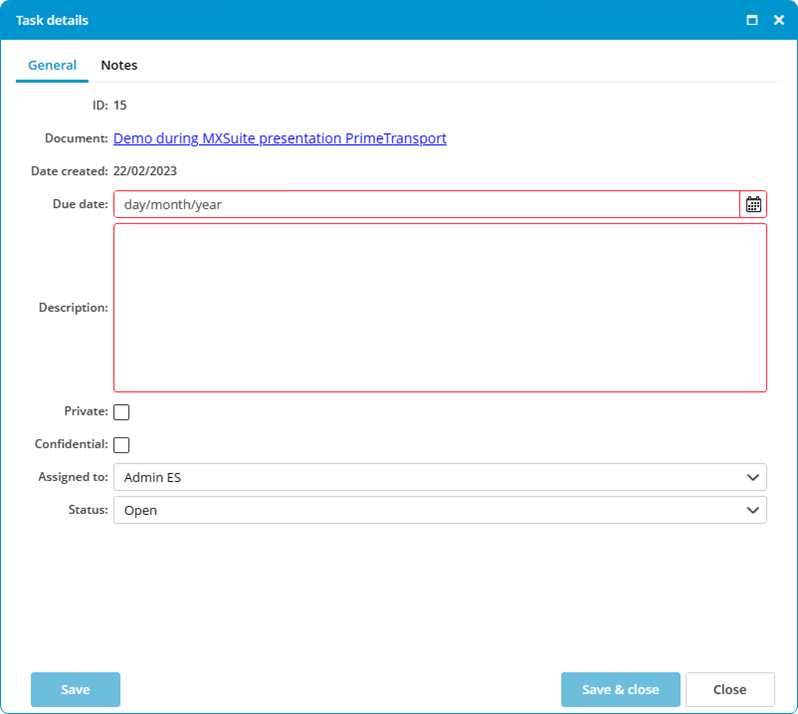
-
Enter the fields Due date and Description.
-
Assign the task to a user.
- Select the Status.
- Click on Save & close.
Private: only visible by this person; not synchronized to the ship.
Confidential: only visible to the authorized user group.

No comments to display
No comments to display