How do I mark a task as complete?
A task can be performed from the work list and the module Maintenance.
- Double-click on a task.
- Enter a Remark.
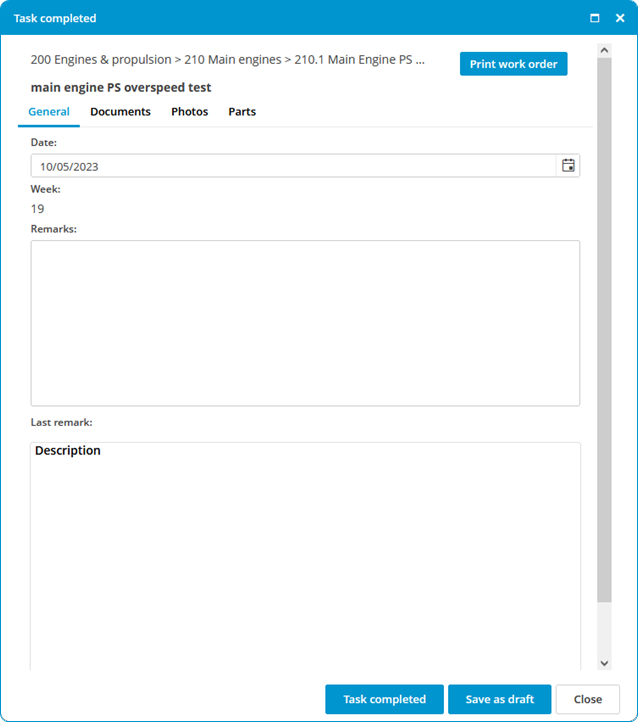
- Click on Task completed.
- The task will disappear from the work list and will be added back to the list at a predetermined interval.
Optional:
Documents: Here you can add documents to this task completion.
Photos: Here you can add photos to this task completion.
Parts: Here you can add parts to this task completion.
