How do I add documents to a task?
- Right-click on a task and select Edit task...
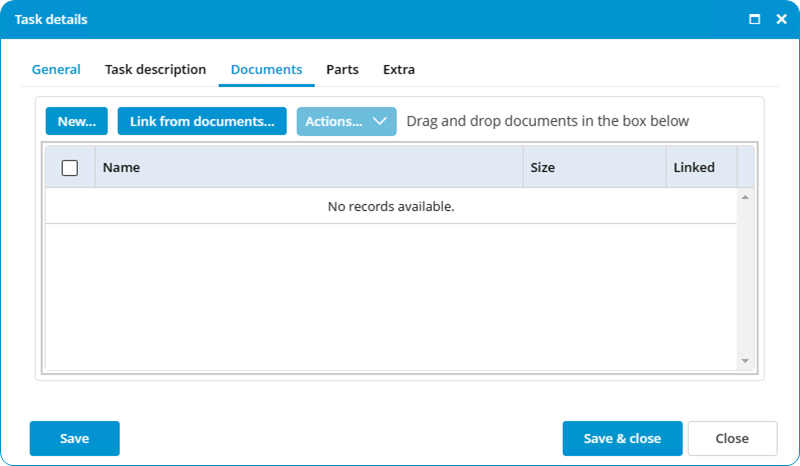
- Go to the tab Documents.
- Click on New... and select the document.
- Click on Save & close.
The option Link from documents... makes it possible to add a document from the module Documents.