How do I make a part visible for another location?
- Right-click on a part and select Edit...
- Go to the tab Stock from other locations.
- Select the location where the part must be visible.
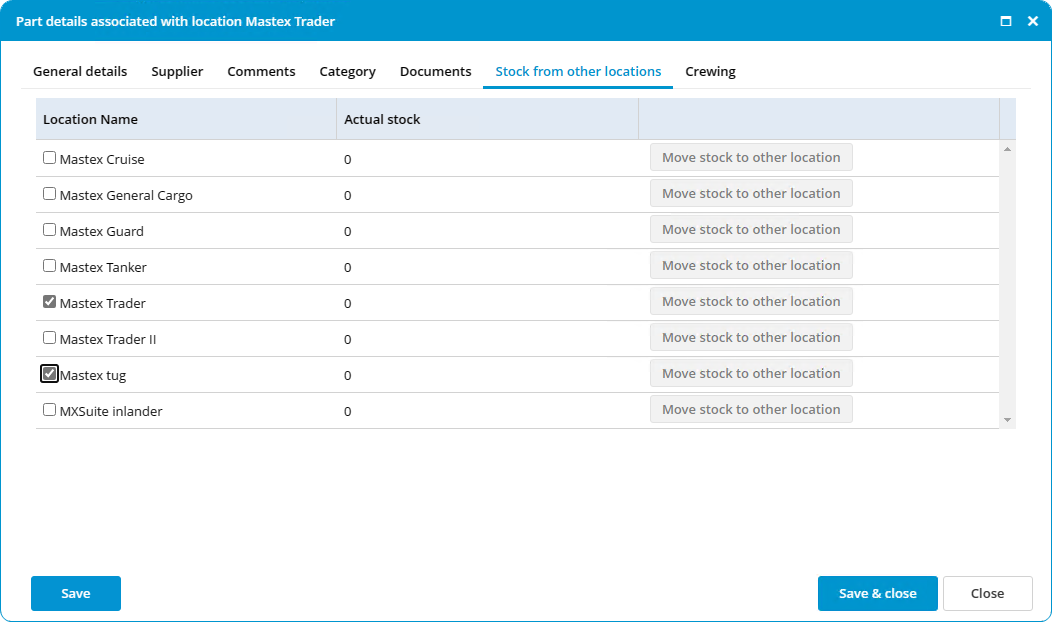
- Click on Save & close.
Use the Export and Import feature to assign multiple parts at once to another location.
No comments to display
No comments to display